The number of pilot errors following the introduction of the new “No Oceanic Clearance” procedure is turning out to be far higher than expected. As a result, Gander have had to implement an evening Airspace Flow Program (AFP), restricting eastbound traffic.
Since December 4th, Oceanic Clearances are no longer being issued by Gander for eastbound flights, and a new procedure is in place using an RCL message to send your desired time, level and speed at the Oceanic Entry Point (OEP).
However, the very high level of non-compliance with this new procedure is surprising and troubling. Errors by flight crew fall into a number of different categories, but can be summed up in a “Top 5”, including sending the RCL at the wrong time, asking for an Oceanic Clearance, “DIY” level changes, wrong handling of RCL Rejected messages, and repeated voice requests for “route confirmation” blocking active ATC frequencies.
A new Crew Brief and Checklist has been published today, which you can download below. Please save a copy, and send to your crew and colleagues!
Download the Gander RCL Crew Brief and Checklist (PDF, 1Mb)
Top 5 Pilot Errors
- WRONG RCL TIME. Send it when you are 90-60 mins from your entry point. Not before, not after. The 1 hour cutoff is strict.
- ASKING FOR AN OCEANIC CLEARANCE. They are gone, finished, done. (for NAT eastbound). ATC can’t give you one, so don’t ask!
- CLIMBING WITHOUT APPROVAL. (Or descending). Too many are getting this wrong. ATC will ensure you are at the right level at the OEP. Don’t “do it yourself”.
- WRONG HANDLING OF “RCL REJECTED”. You’ll get this if you send your RCL early or late. If late, just tell ATC on the current frequency what your RCL says. Then you’re done. You won’t be handled any differently. No “Oceanic Clearance”.
- ASKING FOR ROUTE CONFIRMATION. Don’t do it, it blocks the frequency and increases ATC workload. ATC auto-queries your FMS to ensure it’s correct.
Notes on the RCL process
- The RCL is a one-and-done message with your desired level and speed. You won’t get a clearance, so don’t ask for one! Send your RCL at the right time. The 1 hour cut-off is firm. If you do have to use voice (e.g late, or no ACARS) – just read out the RCL with current ATC, and you’re done.
- Domestic ATC (the radar sector before the ocean) is responsible for getting you to the level Oceanic ATC has assigned you. IF your RCL level is available, they will clear you. Don’t just climb yourself. Nil comms means no change, stay where you are.
- At the Oceanic Entry Point, maintain whatever level Domestic ATC has assigned – this is your ocean level. Set speed to Econ/Cost Index, or a Fixed Mach if so assigned. Your route is automatically queried with a “Confirm Assigned Route” message – no need to confirm via voice.
- Once in the ocean and traffic permits, you can expect an advisory that your RCL level is available if you didn’t get it earlier. If you have an Assigned Mach, when able, ATC will issue “Resume Normal Speed“. This means fly RCL speed (Cost Index), and notify of +/- 0.02 changes to this speed.
Worried about getting it wrong?
Of course, it always makes sense to double check any uncertainties, but if you can keep it off the frequency, that’s very helpful for ATC. At the moment, there is a high volume of extra requests (which makes life hard for the controller). Remember one key point: ATC systems are continually monitoring your route, speed, and level, and will advise of any discrepancy. Your route in the FMS is queried by a UM137 message (“CONFIRM ASSIGNED ROUTE”), to ensure both you and ATC have the same understanding of your track, or random route acoss the Ocean.
If you’re not certain about how the procedure works, use the Crew Brief and Checklist (developed specifically for Gander Oceanic), and refer to NAT Ops Bulletin 2023_001 Rev 4, and NAT Doc 007.
Can you share? Please do.
The quicker we can get this information out to all NAT crews, the better. Please share with your flight department, fleet, or operation – just download the Crew Brief and Checklist and pass it on.
Questions? Can we help?
If you have a question about the new RCL process, just comment below or send us an email. We want to help make sure that we are all on the same page!
More on the topic:
- More: Spoofed Before the NAT? Here’s What to Do
- More: Back to the Radio: Gander Goes Voice-Only Pre-Oceanic
- More: NAT Doc 007 – New Edition
- More: Don’t Climb! A Big NAT No-No
- More: NAT Conundrums Volume III: To GOTA and beyond!
More reading:
- Latest: FAA Warns on Runway Length Data and Overrun Risk
- Latest: EASA’s New Cyber and Data Risk Rule for Operators in Europe
- Latest: Airport Spy: Real World Reports from Crews
- Safe Airspace: Risk Database
- Weekly Ops Bulletin: Subscribe
- Membership plans: Why join OPSGROUP?



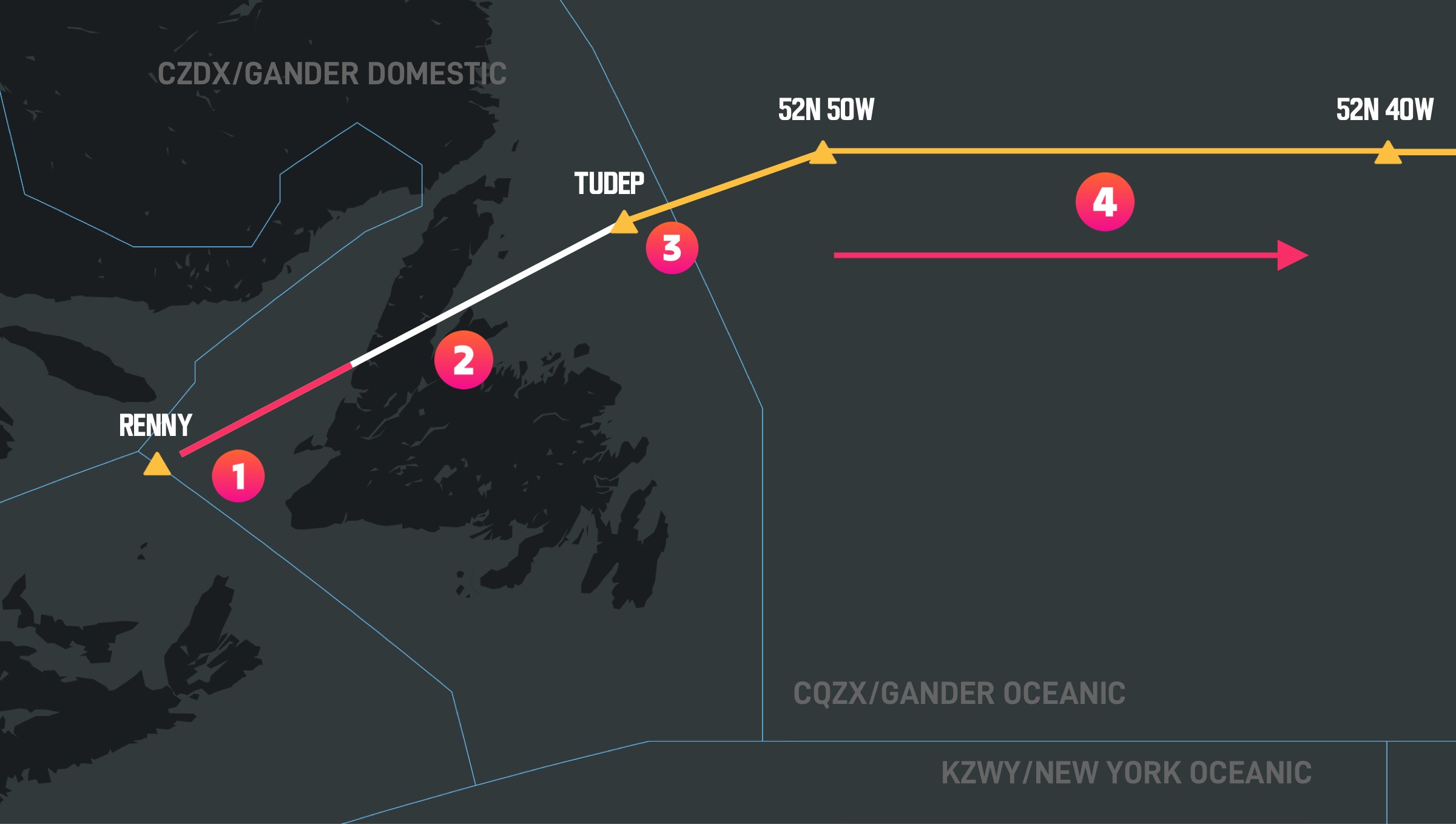
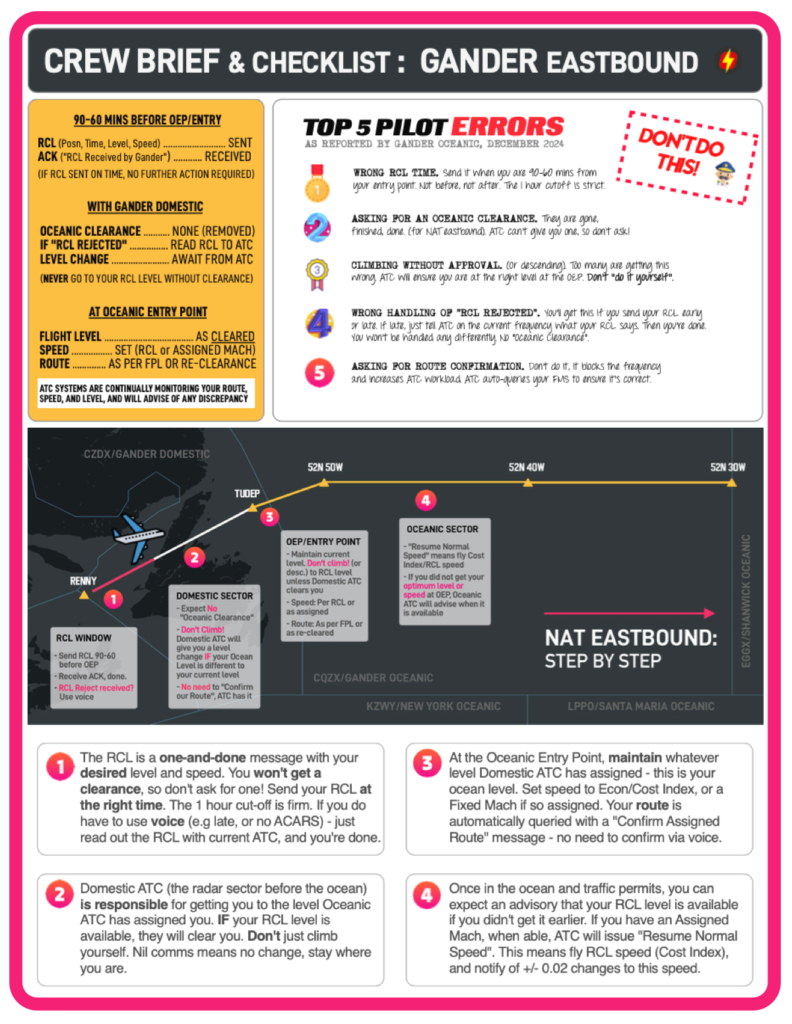
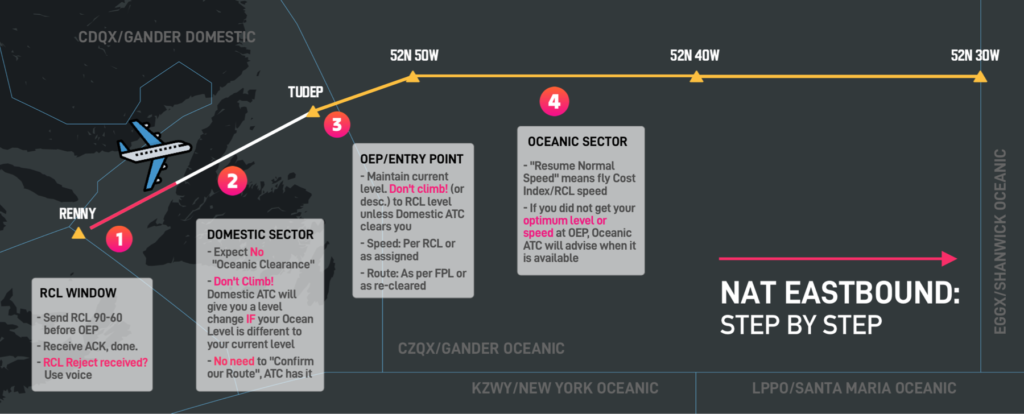


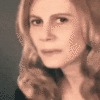




 Get the famous weekly
Get the famous weekly 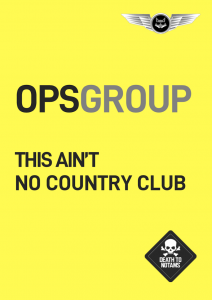


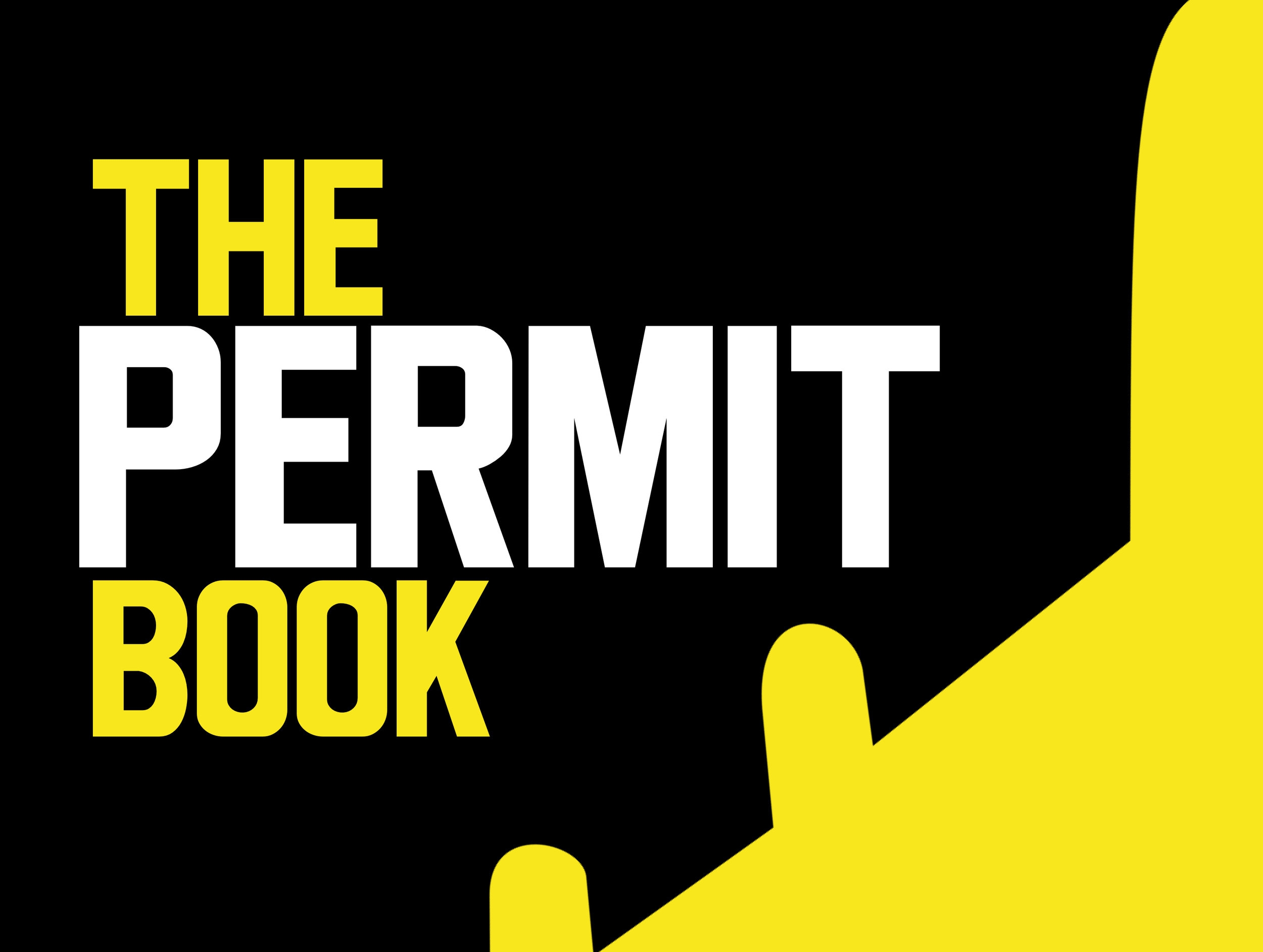

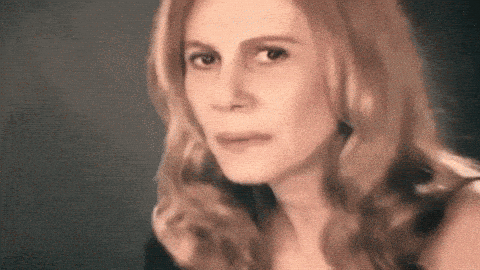

Hey,
I would like to know how to comply with the relevant speed. The case I think about is a filed OFP with M 0.84 and due to being late I do request M0.86. Even tough I am within the tolerance of +/- M0.02 which is the formal correct speed with the new RCL procedure? The filed one or the requested one.
Thanks for your help
How do I ask for the RCL?
Still via the „old“ oceanic clearance function although there is no clearance anymore or via free text or….?
Thank you
Kind Regards
Tobias
Hi Tobias, in the past we used to “request” a clearance (hence the “R” in RCL). Now, we use the exact same page on the CDU to transmit our entry point, ETA, altitude and Mach. In return, Gander simply sends the following message:
“N123 RCL RECEIVED
RCL RECEIVED BY CZQX
END OF MESSAGE”
It simplified things quite a bit.
I’d be interested to see a breakdown of who made the operational errors, crews who are rarely in the NAT, or crews who are in the NAT all the time, and should’ve known better.
It’s a solid mix of both Doug! Probably more so the latter … surprisingly. I’m sure your guys are doing it prefectly though 😊